In need of productive things to do on your phone that don’t involve Instagram? Try one of these ideas the next time you have 10-15 minutes to spare.

If you’re tired of scrolling aimlessly on your phone and watching hours pass you by, then read on to uncover 25 of the most productive things to do on your phone in a pinch.
And trust me, we’re all guilty of it.
15 minutes of “harmless” scrolling and social media checks turn into an infinity of time lost.
If only the same could be said about Mondays.
For me, there’s nothing worse than having a ton of things on my to-do list and the realization that I just blew an hour…or more, scrolling on Instagram or going down the rabbit hole known as cat videos.
However, the good news is that there are a ton of other productive things to do on your phone without cancelling social media or fun mental stimulants altogether.
Whether you want to get organized, learn a new language, make plans, or even daydream about your perfect house, this list of 25 Productive Things to Do On Your Phone has something for everyone.
Check out this post about productive things to do on your phone.
Write A Grocery List
Regardless of how many times you’ve said you were going to stop eating out and start making food at home, nothing actually gets done unless you have groceries. Start by putting a basic grocery list together by using checklist apps, like Clear Todos, or even texting the list to yourself.
In case you needed the grocery list to the Best Deviled Eggs Ever:
Eggs, Yellow Mustard, Relish, Paprika, Salt, Pepper, Mayo, Green Onions
Log Your Meals
If you’re slimming down for the summer, or trying to get back in those jeans, try logging your food and planning each meal. Whether you’re using an app like Noom, Keto Diet, or My Fitness Pal, studies show that logging what you eat can increase your chances of success on any weight loss program.
Play Mind/Brain Focus Games
Sometimes you just need a break from being busy and a moment to disconnect while focusing on something harmless. Play a concentration or strategy game to sharpen your cognitive skills while waiting for your coffee.
Two of my favorites are Sudoku and Spider Solitaire
Listen To A Podcast
This is one of the easiest productive things to do on your phone. Find two podcasts: One that’s good for your soul and another that inspires you to take action towards your goals.
The next time you’re folding laundry or are in need of some motivation, pop in your earbuds and enjoy a quick episode.
Text Yo’self
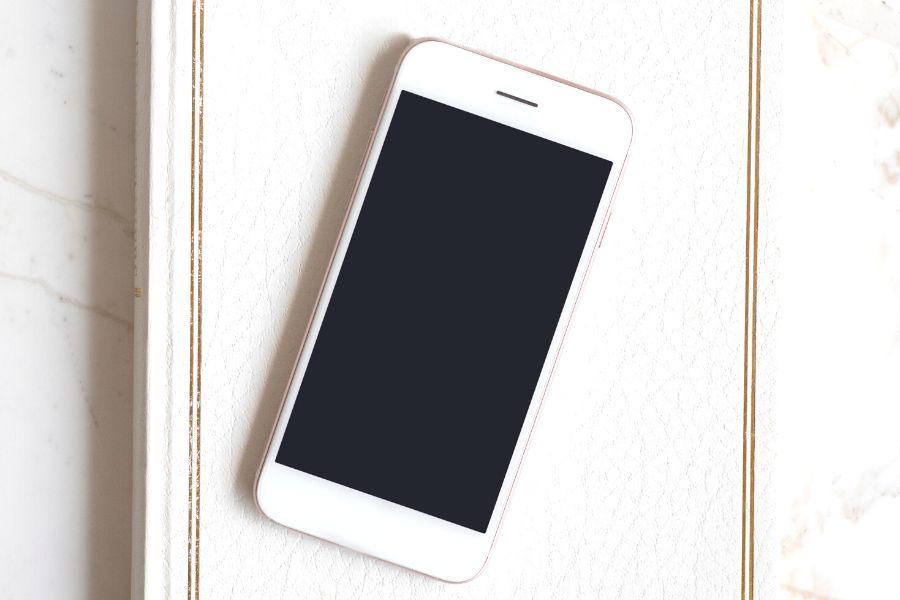
That’s right – if you can’t text yourself, how in the hell you gonna text anyone else? RuPaul 🖤
It sounds silly but it absolutely works as a blank space to empty your thoughts and send positive reminders to the person who’s there for every moment of your life – you.
Try looking up quick journal prompts and texting your responses to yourself. It’s like a mobile, time and date stamped journal that you’ll always be able to access, even when traveling.
Visit Quora + Reddit Forums
Want something productive to do in 5 minutes? Hop onto the Quora or Reddit forums and answer, or get answers, to questions you’ve always wondered. You can also search your favorite topic to see what people are discussing and stories that are being shared.
Learn A New Language
Want to learn or beef up on your Spanish language skills before that trip to Mexico? Try downloading apps like Duolingo that support more than 40 languages or, my favorite – Hello Talk, which allows you to send quick messages to native speakers via text, audio, or video.
Clean Email Inbox
This has to be one of the most productive things to do on your phone because I know I’m not the only one pushing over 40k emails. :/
If you’re waiting in line at the DMV or even if you have an extra 5 minutes to spare, clean out your email inbox. Not only does this give good feelings of accomplishment but you may also find an important email that slipped through the cracks or an old newsletter you forgot about that will reignite your inspiration towards a specific goal.
Try The Calm App
I don’t know who needs to hear this but when you prioritize other people, and things, over yourself and your wellbeing, you are telling yourself that you are not a priority.
Work will always be there. Friends and family may come and go. But the person staring back at you in the mirror will never leave. Don’t forget to get in touch with him/her/them.
Use the calm app to disconnect and check in on how you’re feeling inside.
Look Stuff Up On Pinterest
I love Pinterest! This is my number one spot when I’m bored and need something productive to do.
Whether you want to create a clothing inspo board, find a morning routine, or learn a new recipe to cook those sweet potatoes that have been sitting on your counter for weeks, there are endless things to do in this app that are productive.
Record Yourself
Stuck in traffic? Press record and start talking about that blog article or children’s book you’ve been meaning to write but haven’t found the time. Then, when you’re ready, open a new document on your computer, press the audio button, and watch the dictate feature type it out and do all the work for you.
Don’t forget to spell check!
Listen To An Audiobook
If you’re a reader who is constantly on the go, or you’re not a fan of turning pages, then you’ve got to try listening to an audio book.
- It’s super soothing to hear an author’s voice and inflections while reading their own book.
- Once purchased, you can listen to books anywhere and they make excellent distractions during long workouts or walks.
The High 5 Habit Audiobook is one of my Top 3 most inspirational books ever. I listened to it on my daily walks and now I can’t unsee myself in the mirror. Thank you Mel Robbins!!
Silence Your Phone: Do Not Disturb / Airplane Mode
If you have a to-do list and a bunch of stuff to get done, then the most productive thing you can do on your phone is to silence it. Assign your emergency contacts (they’ll be able to get ahold of you if need be) and put your phone on airplane mode and DND/focus.
You’d be surprised by how easy it is to get distracted from notifications and have your schedule thrown off completely.
This is one of my favorite hacks for amazingly productive mornings – don’t let the world in until you’re ready.
Try Digital Planning
Does your routine/ schedule need some help? Try beginning each day with 5-10 minutes of planning using apps like Google Calendar (free) or Goodnotes – where you can upload digital planners with pages for journaling, daily calendars, to-do lists, and more.
Free Up Phone Storage
I know you see that pop-up that keeps telling you to upgrade your storage 👀
Instead of spending money upgrading, go through your phone and delete anything that you no longer need.
Be sure to review large attachments, like photos from group chats, delete documents & data, and backup your iPhone or Android device.
Do Karaoke
How is this productive, you may ask? Well, it’s simple. If you’re working on a presentation for work, cramming for a test, or doing anything mentally straining for too long, then your brain will need a release eventually.
In order to get back in the zone and be even more productive, try taking a break and doing something that will get your creative juices flowing while giving you a dose of dopamine – the feel-good chemical.
Think back to a song that makes you feel happy and like you can do anything in the world and sing your heart out. Most songs have an average run time of 3 minutes, so this is perfect if you don’t have a ton of time to spare.
Alexa, play Roman’s Revenge by Nicki Minaj
Make Albums For Old Photos
If you’re in the passenger seat on a road trip or you’re waiting for your food at a restaurant and want something productive to do on your phone, try organizing your old photos.
We already know that phone storage can be limited, depending on your model, so one way to help is by deleting old photos and making albums for ones you’d like to keep.
Not only will this send you down memory lane, but you can finally group them and upload them on Snapfish for quick and affordable same-day printing.
Find a Job
Believe me, there are people that want to work and there are jobs waiting for you to apply. Download the mobile versions of Indeed and LinkedIn and upload your resume so that you can apply to jobs and make professional connections even if you’re on the go.
For tips on how to interview, work remotely, and get your resume in the hands of recruiters, check out Resume Addict on Instagram.
Check Horoscopes
If this isn’t your cup of tea, then feel free to skip to the next one.
But, for anyone who gets a kick out of knowing your daily horoscope or seeing the differences between yours and a friend, then I highly recommend checking out The Pattern or Co-star app.
It’s interesting how the horoscopes can be spot on in predicting things like when you’re likely to feel off, and less productive, and the best times/ opportunities to carpe diem.
Make A Playlist
Making playlists for all of your moods is an amazingly productive thing to do on your phone. When you become bored, unproductive, or even sad, a good playlist can give you a dose of dopamine to feel motivated and inspired.
On days when I wake up on the wrong side of the bed, I immediately pop on headphones and play my Happy Anytime playlist to get out of the rut before it ruins my day and productivity levels.
Update Contacts List
Have you ever scrolled through your contact list and wondered who certain folks were or why you still had their number saved in your phone? If so, it’s time to delete, block, or update their contact information.
The good news is that you can get a lot done in a short amount of time.
While you’re looking at your contacts, you will definitely see the name of someone that makes you smile. Send them a quick text, or photo, and let them know that you were thinking of them and sending a smile their way.
10/10 chance they’ll return the gesture
Plan A Lunch/Coffee Date
Sometimes you’re so busy with work and family life that you miss out on opportunities to catch up with friends and extended family. If you have a few minutes free, either text or give them a quick call to schedule more time via phone, or in person, for coffee or lunch within a few days.
They’ll be super happy to hear from you and appreciate making plans to connect with you soon.
Note – start the call off by saying, “I had a few minutes to chat and wanted to see if you wanted to…(talk at 6pm on Thursday, go to the movies on Saturday, grab coffee tomorrow…etc).
Check Zillow
For the people that are interested in real estate, moving, or saving a down payment for home ownership, do yourself a favor and download the Zillow mobile app.
You’ll have access to all properties listed for sale or rent in the area code of your choice, and doing a 3D virtual tour of your dream home is enough motivation to motivate anyone back to the grind.
Read a Blog Post
If you’re in need of inspiration or relatability, head to your preferred search engine to find blog posts addressing the topic of your choice.
It’s very easy to hop on social media as a distractor from things we’re going through. Instead, try reading a blog post that addresses the issue you have and provides healthy solutions for coping and moving on.
Most posts are a 5-minute read and address everything from business advice to forgiveness, friendship and relationship issues, setting boundaries, and more.
Check Social Media
You know I couldn’t end the list without mentioning this one.
If every other attempt to be productive fails, then turn to social media but do it with a game plan in place.
- Set a timer for 20 minutes and scroll to your heart’s content.
Note, this will be the fastest 20 minutes of your life and you must close the app when the timer goes off.
or - Go with the intention to learn about a specific thing and find accounts that are doing what you want to do and sharing tips, tricks, and best practices.
For example, if you want to start an eyelash business, use your 20 minutes to research hashtags for product vendors and packaging, business accounts who are making sales, and reels for marketing strategies.
Conclusion
I hope you’ve enjoyed my list of productive things to do on your phone and find these options helpful! I have so many more so leave a comment below to let me know if you’re ready for part 2 of this list 🙂